Recording audio separately from your camera is a common situation and syncing that audio up with your footage can be a pain. Singular Software’s PluralEyes has been a great tool to speed up that process, but up till now has been only available for Final Cut and Vegas. Now they’ve added Premiere Pro to their list of supported NLEs.
There is a bit of a difference though in the Premiere Pro version. The Final Cut version is a plugin and works right inside Final Cut. Just drop your footage into a sequence with your audio and press sync. That’s it. In Premiere Pro, you need to open your project in a separate PluralEyes application. In CS5, you have the extra step of exporting it as XML before it will import to PluralEyes. For a complete list of instructions, click here.
So is it worth it? I think it depends on your application. If you are doing basic interviews or short commercials, then it might be faster to sync up the audio yourself. But if you have a large multi-camera shoot or a longer film with lots of cuts, PluralEyes might save you a ton of time.
Plus, through September 17th, you can save 20% off of PluralEyes for Premiere Pro.
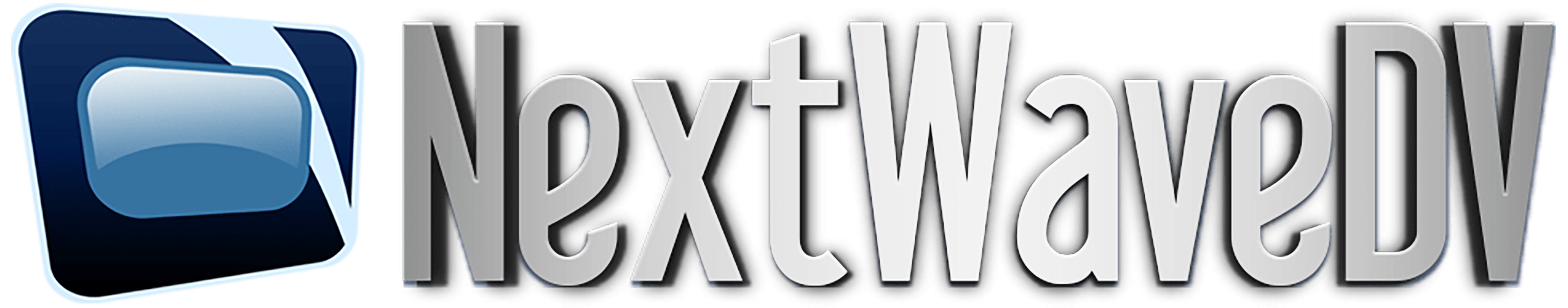
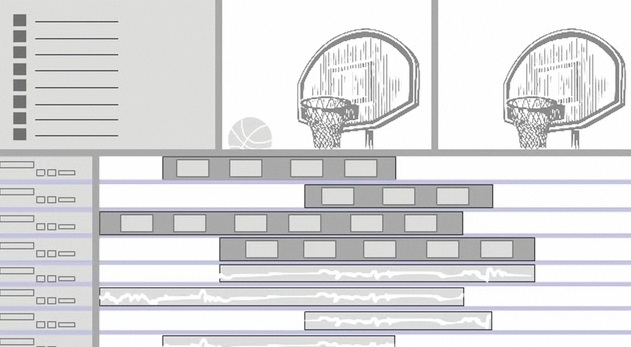

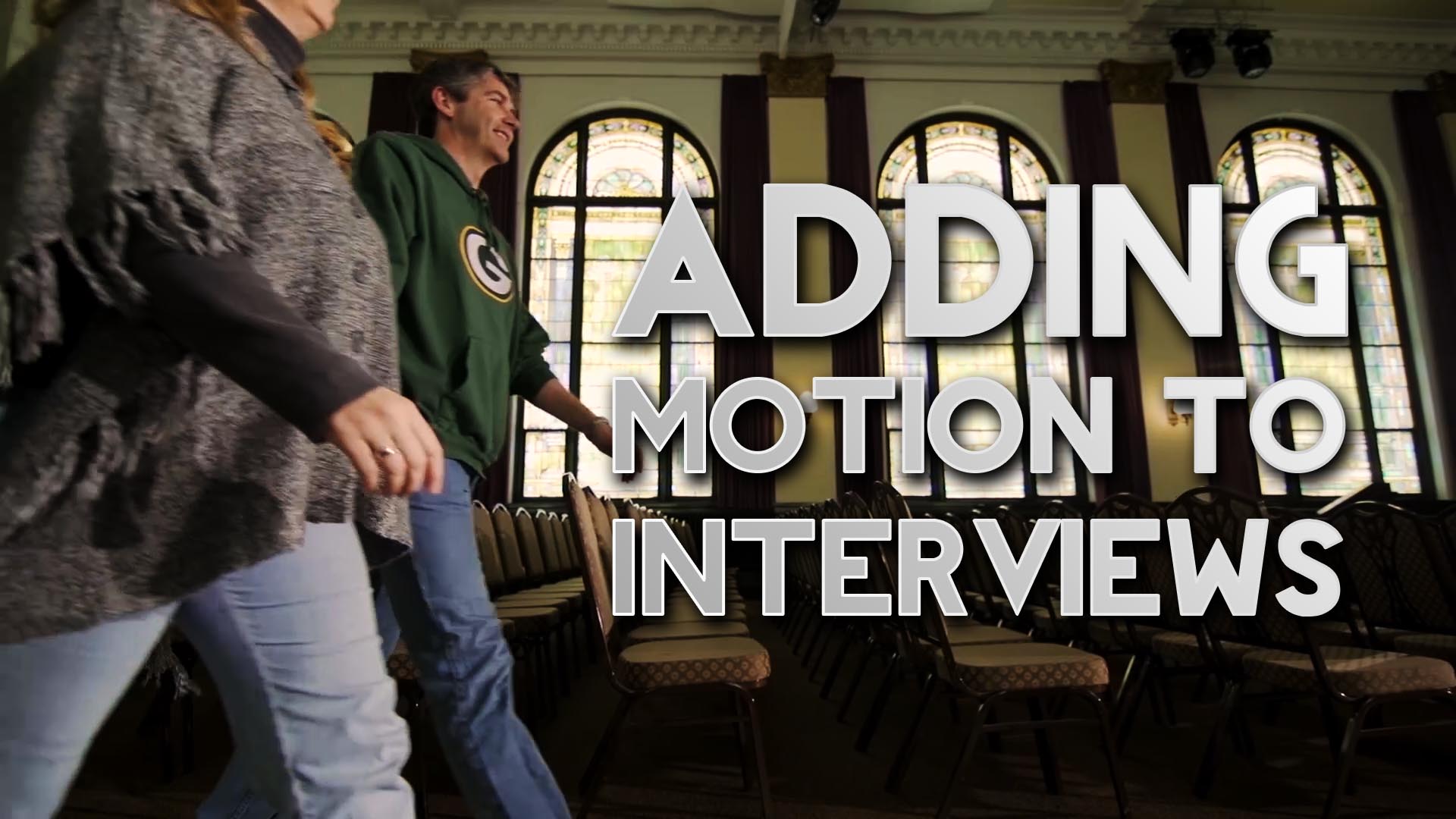
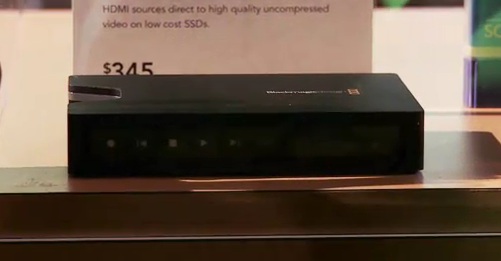




Whats up very cool blog!! Guy .. Beautiful .. Superb .. I’ll bookmark your website and take the feeds additionallyKI’m glad to search out numerous helpful information right here in the submit, we’d like develop extra techniques in this regard, thank you for sharing. . . . . .
Hello,
Exclusive promo quality music for DJs https://0daymusic.org
MP3/FLAC, label, music videos. Fans giving you full access to exclusive electronic, rap, rock, trance, dance… music.
0day team.
Thanks , I have just been searching for info approximately this subject for a while and yours is the greatest I’ve discovered so far. However, what about the conclusion? Are you positive about the supply?